רוצים עוד טיפים וטריקים לחנות שלכם? תוכלו למצוא את המדריך המתקדם ל-Etsy בעברית בחנות שלי. חדש חדיש ומחודש!
So.. A few days ago, I came about this beautiful shop and found it has the longest section names. I just had to find out how he did that, and convoed him immediately complimenting him on his new shop and bagging him to share the secret, which he did!So, in order to create a long section name:
- Make sure you have a free space for a new section (remember - you have a 10 sections limit on Etsy). If necessary, delete one of your existing sections. It will not delete the items, and you will you able to assign them to a new section later.
- Create or edit an item you would like to assign to the new section. Proceed to Step 3 of editing.
- Click "Add to a new section".
- Enter you new loooong name in the "Section Title" field (no special chars though).
- Click the
button and continue editing the item till you are finished.
- This is it! You just created a new section with a nonstandard loooong name.
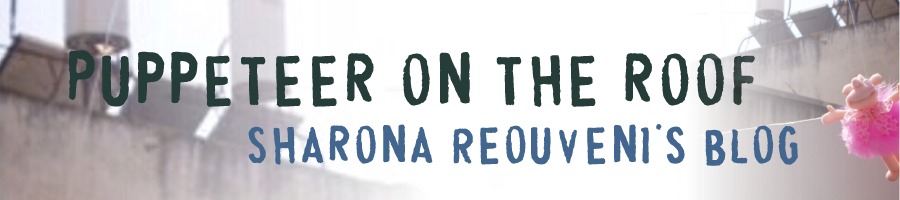


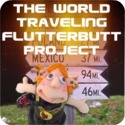











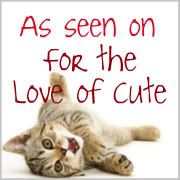


13 comments:
So good to know!! Thanks for sharing!
Thank you :o)
Hey chicky! I thought I was already following you. I am now! I lvoe my flutterbutt ornament. I hope to get another one this year.
Thank you Jacki! You will get 10% any future purchase, as a repeat buyer. Just remind me of that whenever you want to purchase something.
I hope you feel good these days :o)
Do pop a link to this post in Collaborators Useful Links thread!
Oops, meant to say, that Google base uses the section names for something important, my brain has forgotten exactly what. It might be Meta Tags. Not 100% sure on that but I do know section tabs are used by Google base in some important way.
Thankyou Sharona!! This is a great tip!
I am glad you find this as useful as I did!
Thank you so much! I've been wondering what the secret trick was!
I'm glad it helps!
Thank you! I've been wondering how people do that!
Great to know but for some reason I cannot get this to work for me. Keep getting error messages when I try. :(
I just tried it, and it works.
Perhapes you used a special character in your section name (like ' - + and so on)?
Post a Comment