I did some research and asked people for advice, and finally came up a plan which includes:
- Adding a second item image, showing the actual spool (people commented the primary images are brilliant, but don't show the details of the ribbon).
- According to the advice given on Danielle's latest "Etsy success" email, I did the math to realize what minimum price I need in order to return my investment (it's easy with this shop, cause have all the ribbon is already at hand).
- Changing the price for the majority of the items, mainly increasing the amount of ribbon from 3 to 5 meters.
- Changing the banner to match my shop styling (will be done soon). Pitty, cause I like the current banner which my friend made for me..
- Find more unique ribbon to add to the shop.
- Notify my potential customers of these changes.
I took photos of my ribbon spools, in natural daylight (on the roof, as usual) on white background. I got horrid images, since I had to use low exposure, or else the picture would turn out "burnt" from all the white.

I edit it in MS Photodraw, but you can use other tools, such as the wonderful free online editing tool Picnik). First, I turn the image into a square, since Etsy shops a square thumbnail, and I want it to show the entire spool. I crop it, to remove as much as possible of the dark background.
 I place the item in the middle of the square, and fix the tinting, to make sure the color pallet is correct. I want the white to be as white as possible.
I place the item in the middle of the square, and fix the tinting, to make sure the color pallet is correct. I want the white to be as white as possible. Now, I start fixing the brightness and contrast. My goal is to eliminate the dark background, and make the spool "pop out" of the screen. I increase contrast and carefully play with the brightness till I reach the point where further brightening will hide the details and change the actual color of my ribbon.
Now, I start fixing the brightness and contrast. My goal is to eliminate the dark background, and make the spool "pop out" of the screen. I increase contrast and carefully play with the brightness till I reach the point where further brightening will hide the details and change the actual color of my ribbon. Now I use a faded erase tool, to get rid of the left over dark spots. The fading edges will eliminate deleting parts of the actual spool, and will leave a nice shade which helps to highlight the very bright item.
Now I use a faded erase tool, to get rid of the left over dark spots. The fading edges will eliminate deleting parts of the actual spool, and will leave a nice shade which helps to highlight the very bright item. And here it is - a nice crisp item image. Who would have ever believed it used to look so bad to begin with?
And here it is - a nice crisp item image. Who would have ever believed it used to look so bad to begin with? Pink organza ribbon with red hearts available at 3.60$ for 5 meters (5.46 yards)
Pink organza ribbon with red hearts available at 3.60$ for 5 meters (5.46 yards)My main problem remains that shipping price makes the ribbons less attractive to the buyer, while I cannot reduce them without hurting myself. Any ideas to go around that will be most welcome.
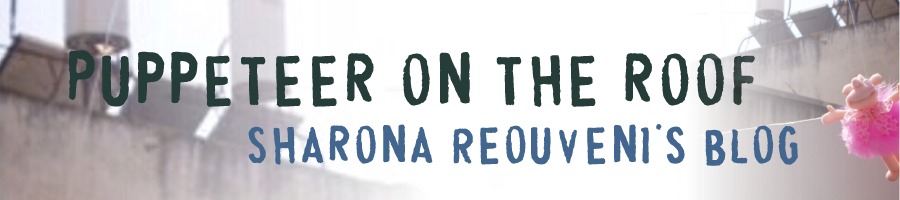


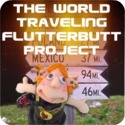











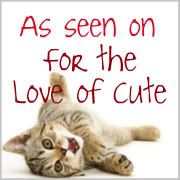


11 comments:
well done! I use picasa, another free editing thingy. My problem now is that some people's screens (mostly LCD ones) make my pics look washed out, whilst others they look fine. Perhaps I should ask all potential buyers to notify me of their screen type?
You will get excellent publicity by buying all your potential customers LCD displays.
wow sharona this is great!
I wish you all the best with these changes!!
Thank you Ooty :o)
oh this is a great post! photos are the bane of my online life
I Love the cards. I think they will Take off. But I like how u showed the steps... Great Job. Hang in there. They will sell they r great. They have too.
This is really very easy to do, once you get the trick. My photo editing software is very basic indeed.
Thanks for the support!
I have recommended Picasa (free) to multiple Etsians.
To show them how drastically it can change their efforts for the better, I take 3 of their photos (with their permission) and send them back, altered.
Most follow the advice and end up with crisp, beautiful photos. That certainly increases sales. When they do not take my advice they don't get sales.
You are right Linda (and very kind to offer that help to people!). I cannot stress enough the importance of taking good photos.
That is why the Stroque is packed full of how to's on this subject. It's an absolute must.
I love dotted ribbons! if you can, maybe add those as well?
Thanks Iris!
I will add some, sure. I also need to check shipping prices in Israel and add those to my profile.
I do have these.
I have both white background and yellowish background.
Post a Comment