In order to add a Facebook Like button to your Blogger posts:
- Go to your Blogger Design tab and click on Edit HTML.
- Check the box.
- Find the <div class="post-header-line-1"> string and add the following code right after it.
<b:if cond='data:blog.pageType == "item"'>
<iframe allowTransparency='true' expr:src='"http://www.facebook.com/plugins/like.php?href=" + data:post.url + "&layout=standard&show_faces=false&width=100&action=like&font=arial&colorscheme=light"' frameborder='0' scrolling='no' style='border:none; overflow:hidden; width:450px; height:40px;'/>
</b:if>
- Click Save Template and you're done.
This is how it looks like
There are several customization possible, instructions to which you can Google. This is just the super basic option. Enjoy and do click the Like button on the top of this post

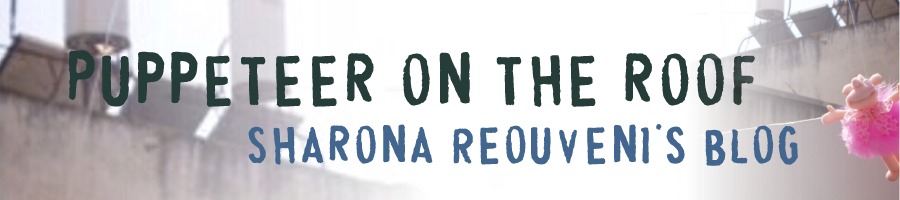



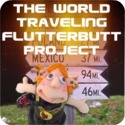











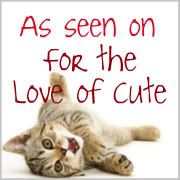


4 comments:
hello sharona - hope life is treating you well!
Hello dear. Holding on, God knows how :o)
nice tutorial.
thanks a lot for sharing 0_0
Thanks a lot for sharing Sharona!!!
About your previous post: I also lose inertest once in a while, but sprit of an artist is like a wave, it has its own ups and downs...I'm sure you'll find your enthusiasm very soon!
Post a Comment