Here is how to start a sale on your Etsy shop:
- Go to Etsy on Sale and click on Sellers.
- Login with your Google account.
- Click Settings and select your time zone. Now click Authorize access to your Etsy account. The application will then take you to the Etsy login page, where you should login to the account whose shop items you wish to discount. Click on the Allow Access button.
- Back on the application website, click on the banner of the shop you want to select.
- Click on Sales Events and select New Sales Event.
- Give the sale a meaningful Name then select which Listings to include, from the available sections drop down menu. You can select a specific section or the entire shop.
You can create a section especially for this sale if you want, then select it here.
- Select the Start Date and End Date for the sales event as well as the start and end Time.
- You may either select a Percentage Discount Type (which means you will have to enter the percentage by which the items' price will be reduced) or Amount (which means you will have to enter fixed the amount of $ that will be reduced from the price of each item on sale).
- Enter a Listing Title Prefix - the text that will be added to the title of each of the items on your sale. You may, for example, enter the text ON SALE to the beginning of each of the sale items (the item called "Teddy bear" will be called "ON SALE Teddy bear" till the end of the sale). This prefix will be removed once the sales event ends.
- Click on the Schedule Sales Event and review the details of your event. Click the Go Back button to change the setting or check the I have read and agree to the terms above box and click on Confirm.
- That's it! Your sales event is set.
If you want to add more events, click on + New Sales Event. Et voila.
Honestly, it will take you longer to read this than actually create a sales event, it sure took me longer to write this little tutorial. I wish you all lots of glorious sales!
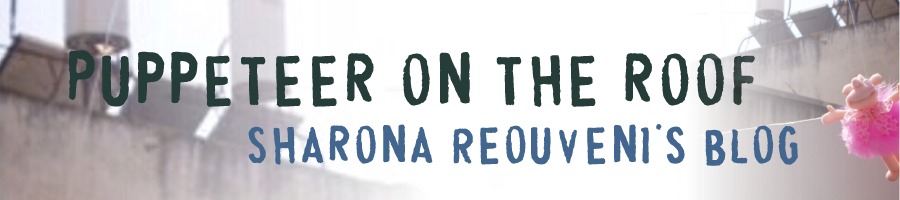




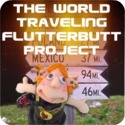











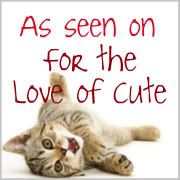


No comments:
Post a Comment